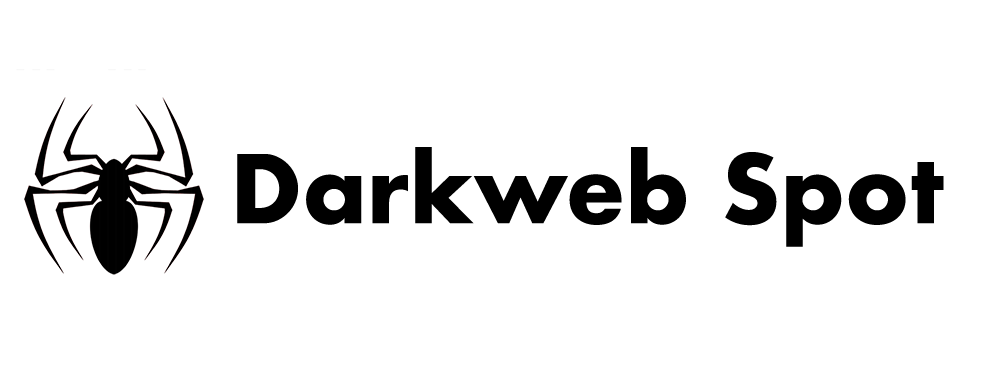The internet is much bigger than you realize. You know about Twitter, Facebook, Amazon, Google, and similar websites that you can access with your standard web browsers, but there is also a significant part of the internet – called the dark web – that you can only access using special software.
In this article, you will learn how to access the dark web safely and discover the do and don’ts of surfing the “hidden internet.”
How to Access the Dark Web
Accessing the dark web is actually a lot easier than you may think. It just involves downloading a dark web browser, such as the Tor browser.
However, navigating the dark web is often a chaotic process because sites are not arranged as we have on the surface. Also, most users are anonymous, and it is often used to defraud naive users.
To get on the dark web:
- Download Tor or any other anonymous browser that can access .onion sites.
- Start the Tor browser. It works like a regular browser; if you know what you are looking for, just put in a URL, and you will have access to the Onion website.
- If you do not know where to visit because it is your first time, you can use a search engine that crawls the dark web; an example is the privacy-focused search engine, DuckDuckGo. It is one of the most commonly used search engines on the Tor network. Also, you can find a list of sites to visit on Uncensored Hidden Wiki.
Tips for Navigating the Darknet

Use a VPN to encrypt your internet traffic
Using Tor is not a guarantee that your traffic cannot be tracked. The Tor browser provides some safety by routing your web page requests via a series of proxy servers, hiding your IP address and making your connection untraceable. But, while Tor serves to mask your identity, there are still vulnerabilities to the network. Using a VPN and Tor provides an extra layer of security and helps to reduce some drawbacks of using either technology only.
Steps to use VPN with Tor:
- Sign up with a VPN service provider
- Download and install the VPN application
- Run the app and select a VPN server
- Connect to one of the servers
- Open the Tor Browser and browse the dark web
Never use your credit or debit cards for a purchase
Using credit or debit cards for payment for transactions on the darknet is like inviting a thief to your house and yelling ”come and have my money.” You should be skeptical of any website and dark web store that is asking for your state security number or credit/debit card details.
Lots of people know this too, which is why cryptocurrencies are widely used on the dark web. Cryptocurrencies like bitcoin allow you to pay for goods without giving out personal details about yourself. With bitcoin, you are partly anonymous, but with so-called “privacy coins” like Monero, you have better privacy and anonymity.
Use a reputable antivirus software
If you browse the dark web and end up downloading software or pictures, you run the risk of having malware on your PC. It is advisable to ensure your device has trusted security software that is up to date.
Having a good antivirus is one of the toolkits that would help you stay safe when surfing the darknet.
Do not share personal information
One of the best ways to stay safe on the dark web is to ensure you give out no personal information. Moreover, do not send or upload your picture on a site you just visited.
It is best practice not to share any personal information whatsoever when surfing the dark web.
Be careful what you click on
If you click on any links, you may be taken to things you might not want to see. Other than using trusted dark web directory listings, it is strongly advised that not to click on random links.Even on a dark web directory, pay attention to the URLs. Sites often change their URLs, which means you have to be extra careful to ensure the link is still for the site you intend to visit. It is possible that clicking a link could turn out really bad, like downloading malware or unwittingly accessing illegal content.